I’ve been a die-hard Outlook fan for most of my emailing. I’ve used Outlook 2007, 2010, 2013 and always appreciated the plethora of features and options. Though I had been using Gmail for my personal inbox, but never really had the need to spend too much time on it.
The shift to Gmail
This changed when 2 things happened. First, we moved to Google Apps for our digital agency, Mapplinks. It was the best solution we could get with everything in one place. I still configured my Google mail account in Outlook but used to go to the Gmail inbox once in a while. Second, I moved to Mac from Windows. I could still install Outlook, or use Apple’s Mail app, but chose not to and try to optimise within Gmail. I had seen a lot of Gmail power users on LifeHacker and YouTube and wanted to explore.
The quest to optimise Gmail
As it turns out, there were numerous ways to use gmail effectively, including endless tools and extensions. I was never a fan of using a lot of plugins, add-ons, tools and extensions, and wanted to keep things simple. I also did not want to spend a lot of time on creating rules for filters, which also means adding, editing them on a recurring basis.
Going effective with just 5 labels
I thought around my way to organise, optimise, and manage gmail effectively with 5 labels. This would help things stay lean, yet manageable. The 5 labels for me were:
- TODAY (All items which need to be acted on today)
- ACTION (All items to be acted on but not today)
- ASSIGNED (All items assigned to others)
- FOLLOWUP (All items to be followed up on)
- NOTE (All items to go into Evernote or just for information)
And I use them exactly like this. With the numbers to maintain their order of appearance.
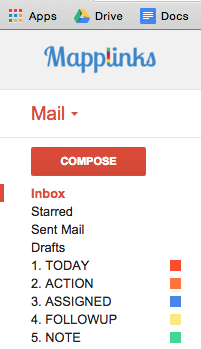
I have all the items sorted into these 5 and my unread inbox is mostly empty. My starred items are also empty and if there’s anything I starred, it just goes into any of the above 5 labels and gets ‘unstarred’. Now the only items I check throughout the day are the ones in the TODAY label.
These 5 labels work best for me, as most of my work revolve around this. You can have your own top 5 and also extend the same. For instance, you can have sub-labels under each label. For instance, you can have different team names under the ASSIGNED label showing which items are assigned to which teams, and so on. You can also move things around between the labels as required.
Think of what labels would work best for you, try to keep it to a maximum of 5. Hope this helps you manage your inbox too! If you find new ideas on this, do share your views with me.
